Users of Snapchat can subscribe to Snapchat Plus to get exclusive features and advantages. Discover what is Snapchat Plus and how it may improve your Snapchat experience.
What is Snapchat Plus?
Snapchat Plus is a subscription-based plan that gives users exclusive, experimental, and early access to features. The monthly cost of Snapchat+ is $3.99. The subscription, however, costs just Rs. 49 per month in India and is available on both iOS and Android devices.
Snapchat Plus Features
Best Friends Forever (Pin as #1 Best Friend): This feature allows you to pin a friend as your #1 Best Friend. By doing so, they will appear at the top of your chat list and will be easier to access later on.
Story Rewatch Indicator: You can see who rewatched your stories by looking at the eye emoji. The number next to the eye emoji indicates how many of your friends rewatched your story (not the total number of times that it’s been rewatched). You can also see how many of your friends rewatched the snaps that you post to your private and shared stories.
Custom App Icons (new icons added!): You can change your app icon as a Snapchat+ subscriber. To do so, go to your profile > Snapchat+ membership card > App Icon > Choose an app icon.
![]()
Custom App Theme Editor: You can customize the appearance of your Snapchat app with various themes using this feature.
Snapchat+ Badge: When you subscribe to Snapchat+, you’ll get a black star badge. The badge will be displayed next to your display name. This will let your friends know that you’re a Snapchat+ subscriber. The Snapchat+ badge is turned off by default and you can turn it on by navigating to your Profile > Snapchat+ membership card > Snapchat+ Badge > On.
Friend Solar System: The Friend Solar System shows your closest friends on Snapchat according to the Solar System. You can access the feature by tapping on the “Best Friends” or “Friends” badge with a gold border. Best Friends means that you and your friend are each other’s eight closest friends. On the other hand, Friends means that you’re one of your friend’s eight closest friends, but they are not one of yours.
Priority Story Replies: This feature allows you to prioritize and highlight replies to your stories.
Post View Emojis: You can use additional emojis to represent post interactions.
Bitmoji Backgrounds (new backgrounds added!): You can use Bitmoji backgrounds in chats and stories.
Story Timer: This feature allows you to set a timer for how long your story will be visible to others.
Capturing Color: You can capture colors from photos and use them in your snaps.
Custom Notification Sounds: You can customize notification sounds for different types of notifications.
Friend Snapscore Change: You’ll receive notifications when a friend’s snapscore changes.
Chat Wallpapers: You can customize chat wallpapers for different chats.
Custom Capture Buttons: You can customize capture buttons for different types of snaps.
Gift Snapchat+: You can gift Snapchat+ subscriptions to friends.
Story Boost: This feature allows you to boost the visibility of your stories.
Map Appearance: You can customize the appearance of maps in Snap Map.
Replay Again: This feature allows you to replay snaps again without having to wait 24 hours.
Chat Effects: You can add effects to chats.
My AI’s Bio: This feature allows you to create an AI-generated bio for yourself.
Extended Best Friends List: This feature allows you to see more than just eight best friends on Snapchat Plus.
One free monthly Snapstreak Restore: If you lose a Snapstreak, you’ll get one free monthly Snapstreak restore as a Snapchat+ subscriber.
Custom Chat Color: To customize the color of your chats, go to the Friendship Profile or Group Profile you want to customize, tap ‘Chat Color’ under the ‘Our Chat’ section, choose a color, and save it. You can also change your chat message color in your Snapchat+ settings.
Home Tab Free Dreams: Plus subscribers can customize the default home tab for their app by going to their profile, tapping their Snapchat+ membership card, and selecting the ‘Home Tab’ option. This can be changed at any time.
Peek a Peek: Use the Peek a Peek feature to monitor when a friend is peeking into their shared one-on-one or Group Chat. The eyes emoji appears beside the chat, only seen when the user is looking at their Chat feed during the peek.
AI Captions: You can generate AI captions for your Snaps. Just tap ‘T’ on the Preview screen to add a caption, then tap the sparkle icon.
AI Camera Mode: Create AI Snaps from the camera, selecting or typing a prompt, waiting for up to 20 seconds, and then tapping ‘Next’ to use it as a Snap.
Snapstreak Reminders: This feature is used to set reminders for their Streaks an hour before they expire by tapping on their membership card in their profile, ‘Snapstreak Reminders’, and managing individual reminders from their chat feed. Enabling notifications on your device is necessary for receiving these reminders.
Please note that these features may not be available in all countries or regions, and subscription pricing may vary in different countries and devices.
How to Get Snapchat Plus?
To subscribe to Snapchat Plus, follow these steps:
- Go to your Profile.
- Tap on the Snapchat+ banner card at the top.
- Choose a subscription plan to start your 7-day free trial.
- Once you’ve successfully subscribed, you might need to restart the Snapchat app for the Snapchat+ feature options to appear.
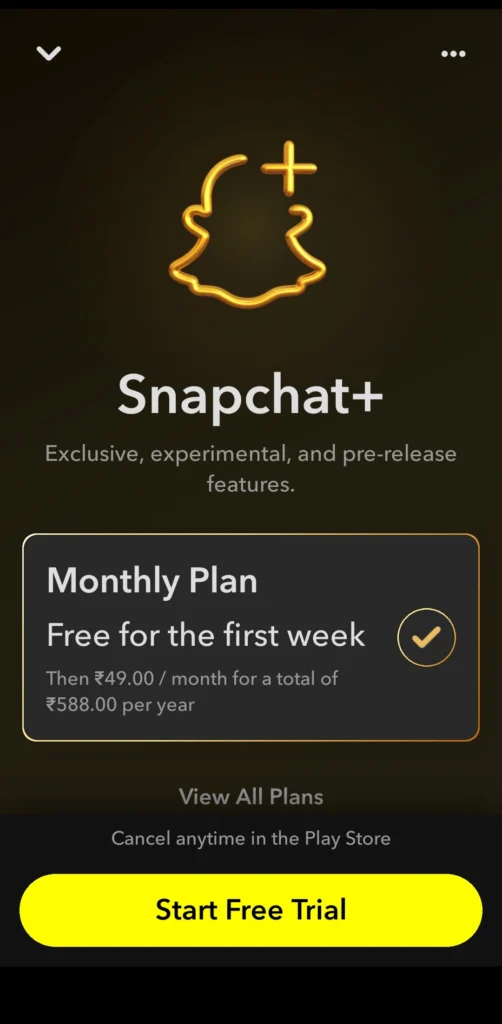
How do I cancel my Snapchat Plus subscription?
To cancel your Snapchat Plus subscription, follow the steps below based on your device:
iOS:
- Open the Snapchat app.
- Go to your Profile.
- Tap on the Snapchat+ Membership Card.
- Tap on Manage your subscription.
- Select Snapchat.
- Tap on Cancel subscription.
Android:
- Open the Snapchat app.
- Go to your Profile.
- Tap on the Snapchat+ Membership Card.
- Tap on Manage your subscription.
- Select Snapchat+.
- Click on Cancel subscription.
How to Tell if Someone Has Snapchat Plus?
You may check someone’s profile for a Snapchat Plus badge to see whether they have a membership by asking them.
A white star badge enclosed in a solid black circle will be seen in the person’s profile next to their display name if they have Snapchat +. Please keep in mind that wearing the badge is optional, thus not wearing it does not automatically imply that a person is not a subscriber.
By analyzing their behavior within the app, Snapchat+ members might also be recognized. Users who often transmit high-quality photographs or preserve snaps may be using Snapchat+ as these capabilities are not available in the app’s free version.
Additionally, it may be a sign that a user has access to more capabilities if they frequently employ filters that are not included in Snapchat’s default selection.
Please keep in mind that these techniques may not always produce precise results. Direct questioning is the greatest approach to finding out if someone has Snapchat+.
Is Snapchat Plus Worth It?
Snapchat Plus offers various features like custom app icons, badges, early access to new features, and story enhancements.
It costs $3.99 per month, $21.99 for 6 months, or $39.99 per year. It’s useful for frequent users who struggle to sort through friends.
However, it doesn’t offer ad-free services, which might be a downside for many subscribers. The decision depends on personal preferences and usage patterns. It might be worth trying out the service to see if the benefits align with your usage patterns.
Can I transfer my Snapchat+ subscription to another account?
Sorry, Snapchat+ subscriptions cannot be transferred between accounts at this time 😔 You can only have one Snapchat+subscription per Apple ID or Google Play account.
How do I request a refund for a Snapchat+ subscription?
You can ask Apple, Google, or the third party from whom you purchased the subscription for a refund for a Snapchat+ membership. Contact Verizon for help if you bought your membership from a third-party partner like Verizon +play.
Snapchat does not accept refunds, and subscribers who cancel their subscriptions cannot obtain refunds for the remaining time. Users can use Snapchat+ as long as they have a paid subscription.
To avoid getting charged, iOS users must cancel their memberships 24 hours prior to the conclusion of the 7-day trial. If you cancel on the final day, Apple will renew your membership without your intervention.
