The digital landscape thrives on captivating visuals. Whether you’re a seasoned graphic designer or a budding social media enthusiast, crafting eye-catching content can be a time-consuming endeavour. This is where Clipdrop AI swoops in, wielding the power of artificial intelligence to revolutionise your creative workflow.
What is Clipdrop AI?
Clipdrop AI is a revolutionary AI-powered platform designed specifically for creators, offering advanced editing tools, seamless integrations, and mobile applications.
It simplifies the creative process, making stunning visuals accessible to everyone, regardless of business size or specific needs.
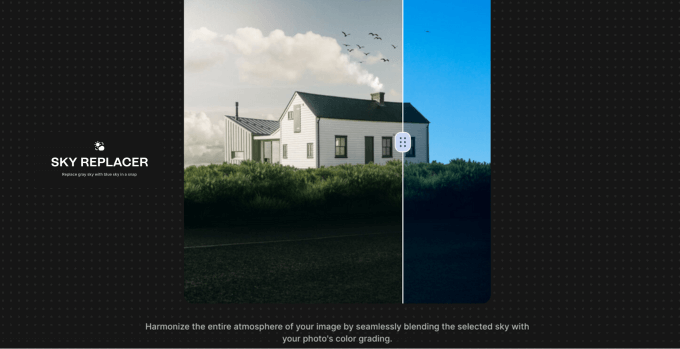
Clipdrop AI combines an advanced, intuitive user interface with cutting-edge artificial intelligence to give users unparalleled control over their visuals.
Some of the impressive features of Clipdrop AI include uncropping images, removing backgrounds, cleaning up images, relighting, sky replacement, and text removal.
The platform also offers an uncropping tool that generates the space surrounding the uploaded image, allowing users to bring more life to an image or create a story around it, along with newly introduced tools for face swap, generative fill (Beta) and Stable Diffusion XL Turbo (Beta).
Additionally, Clipdrop AI provides a background removal API for quick and accurate background removal.
How Does Clipdrop AI Work?
The magic behind Clipdrop AI lies in its seamless integration of Stable Diffusion, a state-of-the-art AI model adept at generating and manipulating images.
It uses a sophisticated neural network to detect and extract objects from images. This technology allows the software to identify the edges of the object and separate it from the background, resulting in a clean, high-quality image that can be used in a variety of applications.
The software has been trained on a vast dataset of images, enabling it to recognize and extract objects of different shapes, sizes, and colors in a wide range of contexts.
Key Features of Clipdrop AI
Clipdrop AI displays a versatile array of tools to address a variety of image editing needs. Here are some of its highlights:
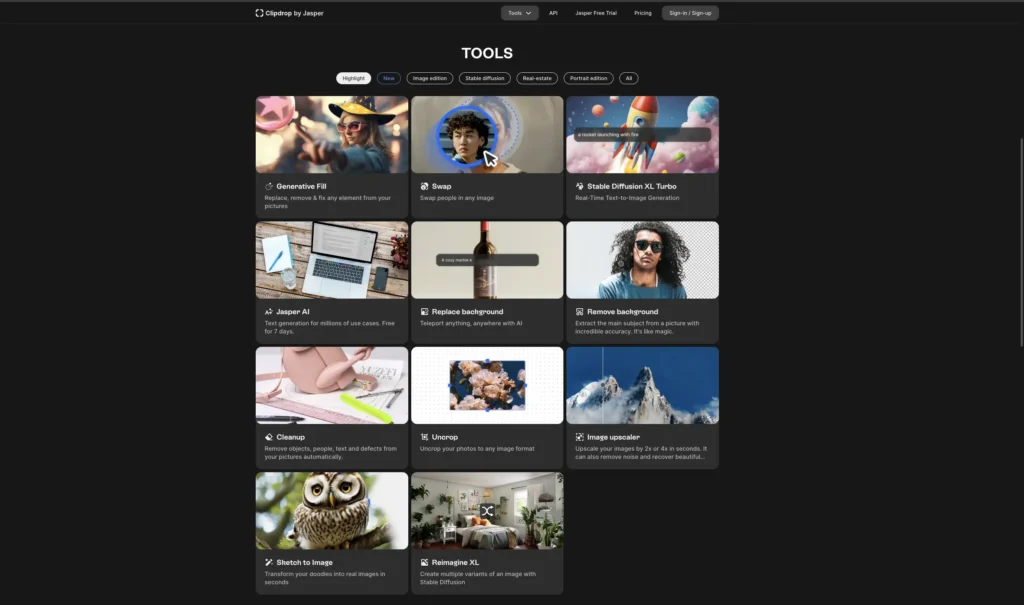
- Background Removal: Eliminate unwanted backgrounds with stunning precision, perfect for isolating objects or creating clean compositions.
- Uncrop: Breathe new life into your photos by generating realistic extensions to the existing image frame. Say goodbye to frustrating cropping limitations!
- Image Upscaler: Enhance the resolution of your images without sacrificing quality, ideal for enlarging photos for printing or presentations.
- Relighting: Transform the mood and atmosphere of your photos by adjusting the lighting effects.
- Sky Replacement: Swap out bland skies for dramatic sunsets, vibrant sunrises, or any other celestial canvas your imagination desires.
- Text Removal: Effortlessly eliminate unwanted text from your images, maintaining a clean and polished aesthetic.
- Generative Fill (Beta): Replace, remove & fix any element from your pictures.
- Swap: Swap people in any image by uploading photo of someone over a head and
- Stable Diffusion XL Turbo (Beta): Real-Time Text-to-Image Generation
- Jasper AI: Text generation for millions of use cases. Free for 7 days.
Beyond these core functionalities, Clipdrop AI offers some intriguing features for the adventurous creator:
- Stable Diffusion Image Generator: Craft entirely new images from scratch using detailed text descriptions. Unleash your creative potential and bring your wildest visual concepts to life. [Note: Clipdrop AI maintains a strict no NSFW policy]
- Stable Diffusion XL: For those seeking the absolute pinnacle of image generation quality, Clipdrop AI offers access to the powerful Stable Diffusion XL model, capable of producing exceptionally detailed and high-resolution outputs.
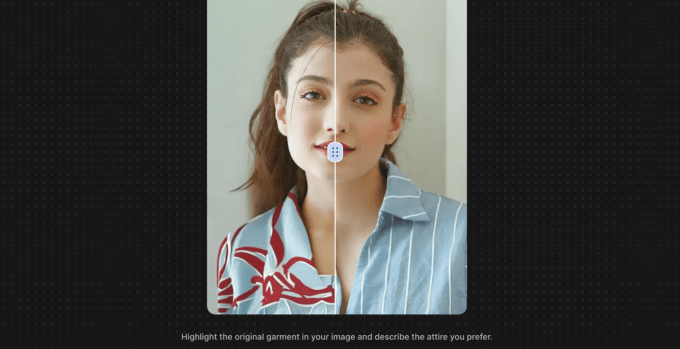
How to Use Clipdrop AI?
Getting started with Clipdrop AI is a breeze. Here’s a quick rundown:
- Visit the Clipdrop AI website or download the mobile app.
- Create a free account or choose a paid subscription plan.
- Upload your image.
- Select your desired editing tool.
- Fine-tune the settings for optimal results (optional).
- Download your enhanced image.
Clipdrop AI offers a user-friendly interface with intuitive controls, making it accessible even for beginners.
Pros and Cons of Clipdrop AI
Pros:
- Simple and user-friendly interface
- Wide range of powerful AI-powered editing tools
- Free plan available for basic editing needs
- Paid plans offer faster processing and higher resolution outputs
- Mobile app for on-the-go editing
Cons:
- Limited control over some AI-generated effects
- Free plan has usage limits
- Certain advanced features require a paid subscription
Benefits of Using Clipdrop AI
- Time-Saving: Saves users time and effort by simplifying the process of object extraction and transfer, making it an ideal tool for professionals and hobbyists alike.
- High-Quality Images: The advanced algorithms of Clipdrop AI allow it to extract objects from images quickly and accurately, resulting in high-quality images that can be used in a range of applications.
- Versatility: Versatile tool that can be used in a wide range of applications, from professional presentations to personal projects.
- User-Friendly: Clipdrop AI is designed with user experience in mind, ensuring that users of all levels can navigate the platform easily and make the most of the available AI-powered tools.
- Accessibility: Accessible across various devices and platforms, making it a versatile tool for creators in any industry.
- Advanced Editing Features: Offers a range of advanced editing features, including background removal, image cleanup, relighting, sky replacement, text removal, and image upscaling.
- Seamless Integrations: Integrates seamlessly with a range of digital platforms, making it easy to transfer extracted objects to other applications and incorporate them into projects.
- Cost-Effective: Clipdrop AI offers a free plan with features like uncropping, background removal, and image upscale at 100/24 hours, while the Pro plan, priced at $8/month, includes Stable Diffusion, uncrop generations, high-resolution background removal, and text removal at 1000/24 hours.
Final Thoughts
Clipdrop AI is an AI-powered platform that simplifies the creative process for users by offering advanced editing features like background removal, image cleanup, relighting, sky replacement, and text removal.
It integrates seamlessly with popular digital platforms like Google Docs, Photoshop, and PowerPoint, making it accessible across various devices and platforms.
Designed with user experience in mind, Clipdrop AI bridges the gap between real-world objects and digital design, transforming ordinary images into extraordinary masterpieces.
Despite potential improvements, Clipdrop AI remains a top-tier tool for creators, offering a wide range of advanced editing features, seamless integrations, and mobile applications.
It is highly recommended for creators looking for a versatile, user-friendly, and powerful AI-powered platform to unlock their full creative potential.
