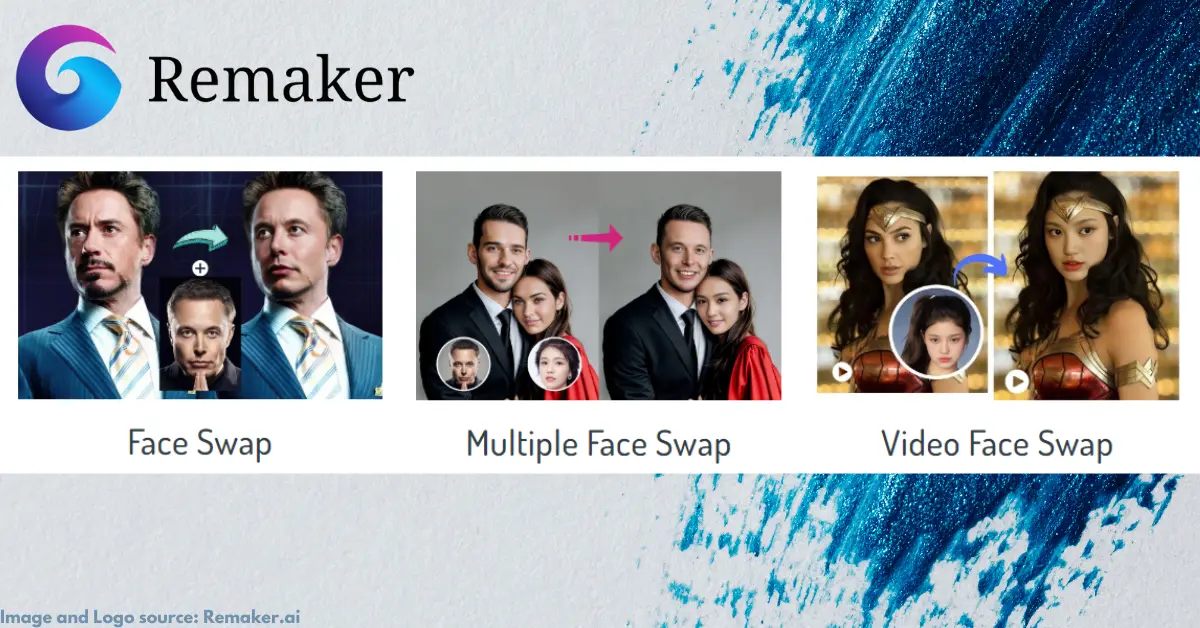Have you ever wished to be portrayed in a history painting? Perhaps, as a social experiment, you could borrow a celebrity’s hairstyle or put your pet’s face on a famous painting. In that case, the Remaker AI might be your perfect tool.
In this post, we will review the latest features and photo editing tools of Remaker AI in 2024.
We will explore the functionalities and performance of its trending AI face swap online tool, explain the most popular AI tools offered by Remaker AI, and discuss the pros and cons.
The focus is to understand the workings of Remaker AI and assist you in determining whether it enhances your resources.

What is Remaker AI?
Remaker AI is a creative AI image generator that uses generative AI to create AI-generated images, an image editor, generate images from prompts, and perform face swapping.
Its most popular AI tool is Remaker AI Face Swap, which enables users to smoothly replace faces in both images and videos.
It’s extremely user-friendly and works flawlessly on web and mobile devices.
You may also preview and download the output, which appears nice and realistic without any watermarks or unwanted ads.
Apart from that, Remaker AI offers a variety of useful tools, which we will discuss in his post.
Our latest research indicates that the content Remaker generates, being open-source, is usable for any purpose, including commercial use.
Remaker AI designed these tools to save you lots of time and effort without any prior editing experience.
We’ve also noticed that the platform no longer lists some of the previous tools, such as Watermark Remover, AI Object Replacer, and Uncrop Image because they do not meet user expectations in terms of output. However, you can still use them if you have direct access to the link.
3/ Face swap w remaker .ai
— Jakub Norkiewicz (@JakubNorkiewicz) January 25, 2024
› Klikasz opcję “Swap the Face”
› Po lewej wrzucasz wygenerowany obraz, po prawej oryginał.
› Klikasz “Swap” i czekasz chwilę.
› Gotowe! pic.twitter.com/TH79xTmWxj
Account Creation
Remaker AI offers a free trial, after which users can choose from various subscription plans.
How many times Remaker AI can be used for free?
According to the website, before login, each AI tool can be tried for free 5 times. After login for the first time, you will receive 30 credits (swap face 30 times).
In addition, you can get 5 credits for free by daily access.
30 free bonus credits are not bad for experimenting with the features of different tools, which ultimately helps you make up your mind before subscribing.
Popular Tools Offered By Remaker AI
Tools are categorized into two parts: AI Face Swap Online and AI Tools by Remaker AI.
AI Face Swap Online
Remaker AI Face Swap tool lets users to swap faces in images and videos seamlessly. It offers multiple tools for face swapping like Single Face Swap, Multiple Face Swap, Video Face Swap, and Batch Face Swap.
Face Swap
Face Swap by Remaker AI is a free online face swap tool for easily swapping faces between two people in a single image.
Simply provide your original image and the face you wish to swap, and let the powerful algorithms perform their magic.
Multiple Face Swap
Multiple Face Swap permits users to swap faces between multiple people in a single group photo.
To edit a photo, upload a clear and well-lighted image.
Choose a face to swap with from preset photos or upload any image.
Preview and download the face-swapped photo by clicking ‘Generate’.
You will be able to view an edited photo and store it on your device with this process, which magically replaces the face in seconds.
Multiple Face swap uses one credit per image.
Video Face Swap
Users can swap faces in videos using Video Face Swap, which enhances the experience and makes it more immersive.
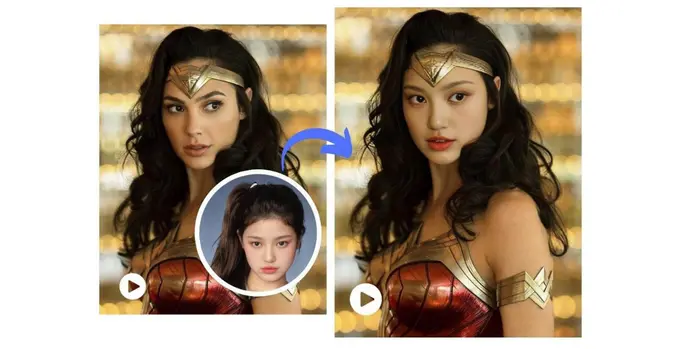
You can upload videos up to 500 MB in size or videos that are up to 30 minutes long after logging in.
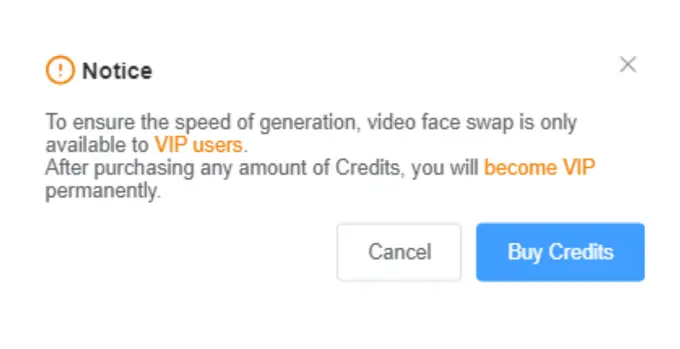
Unfortunately, Video Face Swap is not free; as they publicize, you have to buy credits to become a VIP user to try it out.
Batch Face Swap
Batch Face Swap lets users to swap faces in multiple images simultaneously, saving time and effort.
In Batch Face Swap, you can upload up to 50 images in one session.
Once you upload the photo you want to swap, just click the batch swap button, and all the images in the batch can be replaced.

AI Tools By Remaker AI
Remaker AI offers a range of AI-powered tools, including:
AI Portrait
AI Portrait generates realistic portraits through text prompts and consequently, the customers can create articulate and meaningful images.
This tool allows users to upload a maximum of 4 images of the same person for AI to accurately understand facial features.
You have various modes to choose from when using the AI Portrait.
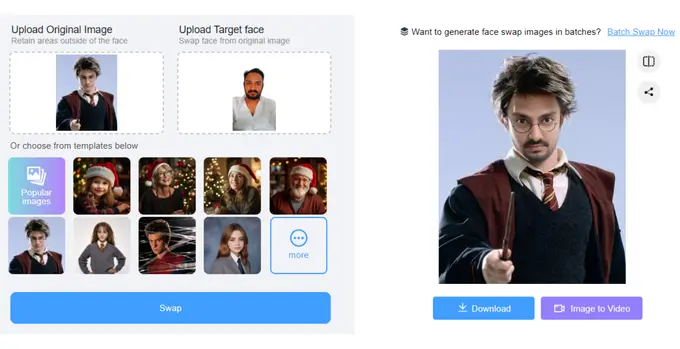
You can select genders from the default template or customize it using different styles. You can also describe your text prompts to get the desired results.
There are so many awesome styles to choose from.
You’ve got Photographic, Fantasy, Disney, Comic, Neonpunk, Lowpoly, Line Art, Digital Art, Cinematic, and Enhance. Each style brings a unique touch to your creations.
AI Art Generator
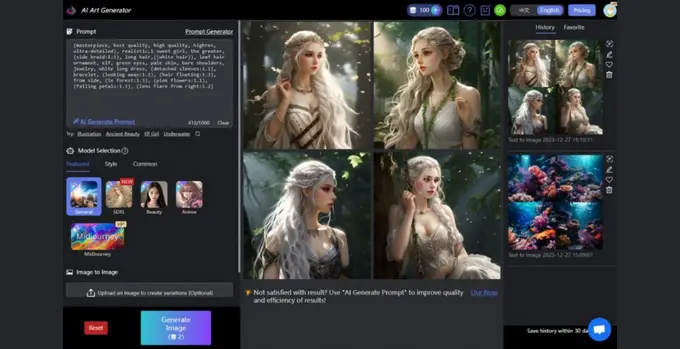
The AI Art Generator forms images from the text commands and image to image as it offers a wide variety of settings.
It provides a broad range of image models, including general, beauty, realistic v1, pastel, anime, ink style, cartoonish, Icons, SDXL, Midjourney, and Disney.
The AI Art Generator employs powerful algorithms to recognize text and generate images from it.
To use the Midjourney model VIP membership is required.
With the advanced settings, you can generate images based on your preferences.
You have control over the image size, with options like square, long, and wide aspect ratios. You can also choose how many images you want to generate.
You can provide negative prompts to tell the AI model not to create any low-quality images.
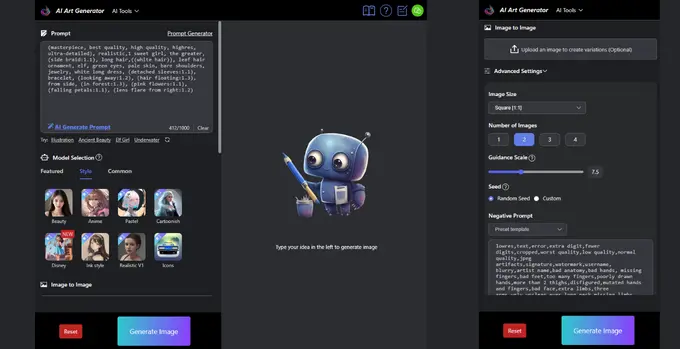
AI Image Upscaler
AI Image Upscaler is a handy tool that helps you increase the resolution of images to the next level, and the results are
You can increase the quality of low-resolution images and make them high-resolution.
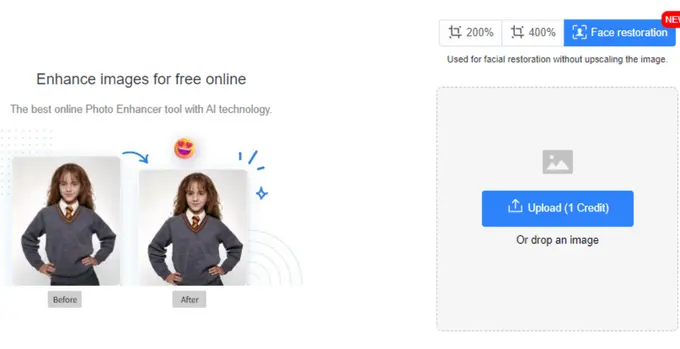
You can choose to upscale the image by 200% or 400%, or you can fix facial features with its new Facial Restoration features without upscaling the image.
Image To Video Generator
Image To Video Generator converts images into videos and transforms a still image into a short video clip, adding a touch of motion to your photos.
Remove background From Image
It is a tool that enables people to extract the background from images, this helps one to separate the subject and use it for different applications.
How to Use Remaker AI Face Swap?
Using Remaker AI’s Face Swap tool is straightforward:
- Head over to the Remaker AI website and choose the “Face Swap” tool.
- Upload the two photos you want to use – one containing the face you want to swap and the other containing the target face.
- Use the selection tool to precisely define the faces you want to swap.
- Preview the results.
- Download the edited image or video.
How to Use Remaker AI?
- Visit Remaker AI website and select desired tool.
- Log in using Google credentials.
- Enter prompt or upload images/videos.
- Follow on-screen instructions, monitor credits (30 free).
- Preview image quality before downloading.
- Download the finished image to device.
Pros and Cons of Remaker AI
Pros
- Easy to use: Remaker AI has a simple user-friendly interface that lets beginners take out faces from photos as well.
- Realistic results: Free to use (with limitations): The face swap image feature is provided free of charge (with some limitations). However, a VIP membership is required in order to use the video face swap functionality.
- Multiple face swap: Although Remaker AI has the capability of swapping faces in multiple people, this feature can be a lot of fun for creating group portraits or just creating funny images.
Cons
- Paid features: Yes, the image feature is free, but you have to pay for the video face swap. Image to video and other useful tools also require more credits.
- Limited model options: The models provide a wide range of features, but some may feel the customization aspect is insufficient.
- Inconsistent results: Remaker AI can create realistic face swaps in certain scenarios, but the results might become unstable in complex scenarios or whenever the source and the target faces have different poses or illumination.
API Provided By Remaker AI
For developers and businesses that want their applications to include Remaker AI’s functionality, the platform offers a strong API (Application Programming Interface). This means that external programs can interface with Remaker AI’s tools.
API For Face Swap
The Face Swap API is intended for developers who need it to add the face-swapping feature to their own software or platforms.
API For Multiple Face Swap
In addition to the standard Face Swap API, Remaker AI also offers a dedicated API for Multiple Face Swap.
Using this API developers can integrate the multi-face swapping capability feature for even more creative input in their applications.
Pricing Structure Of Remaker AI
As previously described, Remaker AI provides a freemium pricing model.
- Free Plan: The free plan offers the key face swap of images. You can also test some other AI services that have limited features.
- VIP Membership: Subscribing to a VIP membership opens up a plethora of additional privileges like video face swap, batch face swap, and speedy response for prompt results. The cost of VIP memberships depends on the type of plan selected and the length of the subscription period chosen.
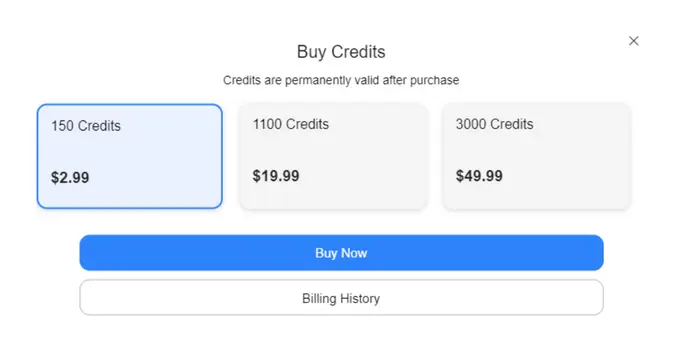
Remaker AI offers new users a free trial with 30 credits to test out all its features. Once the trial ends, you can purchase additional credits to continue using the service.
You have different options to top up your balance: $2.99 for 150 credits, $19.99 for 1100 credits, and $49.99 for 3000 credits. So, the cost of using Remaker AI depends on the number of credits you choose to purchase.
Remaker AI Face Swap Alternatives
Some alternatives to Remaker AI’s Face Swap tool include:
Should You Use Remaker AI?
Remaker AI has a variety of potential use cases from Face Swap for brand or product creation to so much more.
Nevertheless, compliance with privacy requirements needs to be ensured and a person’s face should not be used without consent.
Remaker AI is a platform that makes AI-powered image and video editing a very simple and customizable task.
Though that option entails the cost and customization restrictions one should better think twice before subscribing to it.
Remaker AI is still an effective tool for enterprises and influencers, yet users should make an effort to comply with ethical standards.
Common privacy problems include such things as the spreading of someone’s images or videos, risks of unauthorized manipulation of someone’s appearance, and data storage and security used for face swapping.
Generally, users should be very careful and mindful of the privacy risks associated with AI-generated content.
Conclusion
Remaker AI is a platform that offers a playful manner to apply photos and manage AI through the creation of content.
Whether you are a beginner who just wants to laugh or a professional who wants to integrate face swapper into your app, Remaker AI has something to offer for everyone.
Being user-friendly, all-inclusive, and free of charge, it’s a platform worth trying to give yourself an outlet for your creative excellence.
Disclaimer: iTech Digital Hub does not encourage or promote image manipulation that may violate users privacy and rights. It emphasizes responsible use with consent from all parties involved.