It was tricky to send HD photos on WhatsApp previously, while sharing images, the size of the images got compressed, resulting in a lower-quality image sharing experience. Users can now share HD photographs using a new WhatsApp feature, and now videos will also be able to do the same. In this article, you will get information about how to Send HD photos on WhatsApp.
How to Send HD Photos on WhatsApp
In the recent update, users can now send HD photos on WhatsApp. Here are the steps to follow:
1. The first thing is to check if you have the latest version of the app installed.
2. Now head up to WhatsApp and open a chat where you want to send an HD photo.
3. Tap the camera icon or attachment icon (a paperclip) to select a photo from the gallery. Make sure your photo is of higher resolution; otherwise, the HD option will not be shown.
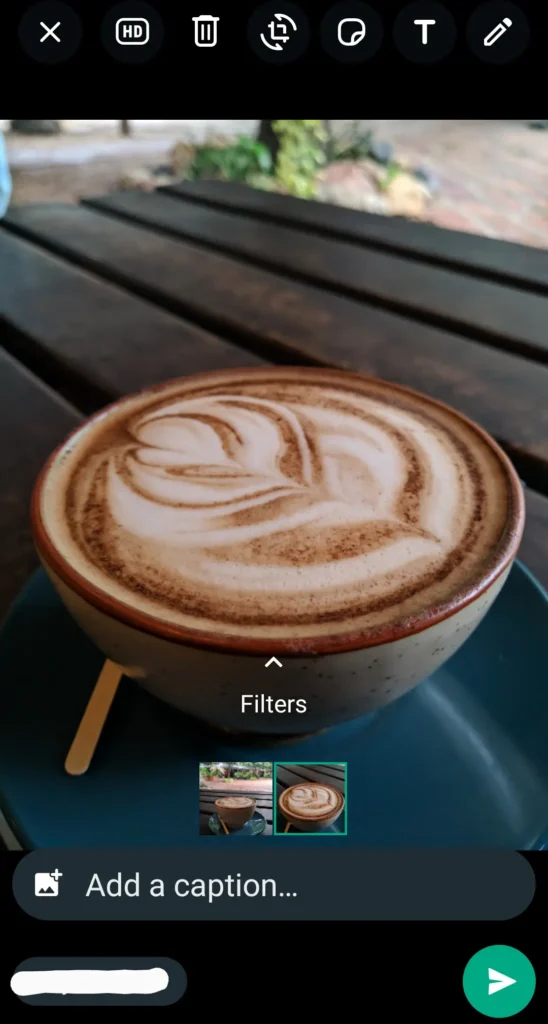
4. Once a photo is selected, the HD option appears on top. By tapping it, a photo quality popup will appear, and you will have to choose from either a standard quality or an HD quality.

5. HD-quality photos are ready to be sent in the chat. A shared photo appeared in the chat with an HD label.

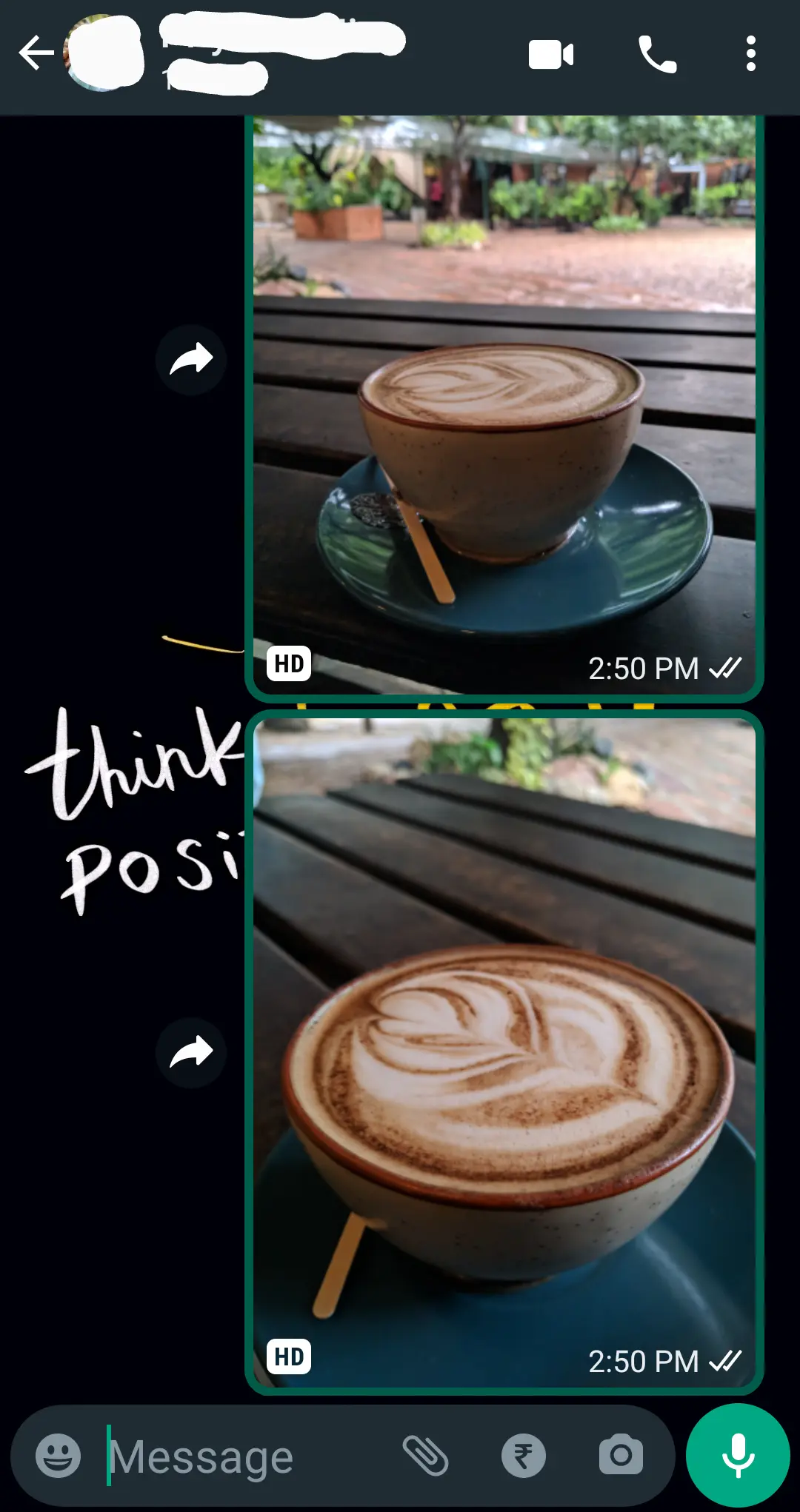
One thing to bear in mind is that photo quality may vary depending on your smartphone’s megapixel specifications. Android and IOS users can now share HD photos.
Similar to that, users may now send HD videos over WhatsApp.
Additional Tips:
- Even if you have chosen HD, WhatsApp may reduce the large photos that you are sharing. You could try shrinking the photo before sending it to avoid this.
- Sending photographs as documents allows you to share them in HD resolution as well. To accomplish this, tap the attachment icon (a paperclip) on the chat window where you wish to send the picture. Select the image after that, then press Document.
- If you are sending photos to a group chat, all of the recipients will need to have the latest version of WhatsApp installed in order to receive the photos in HD quality.
Why it is Important to Send HD Photos on WhatsApp
Sending HD photographs on WhatsApp is important for a number of reasons.
It first enables you to share photos that properly represent the event you recorded. You want to make sure the photo you share is as clear and precise as you can, whether you are photographing stunning surroundings, a family member’s appearance, or an artwork of art.
Second, HD photos can enhance communication. Whether it’s a joke, a memory, or some information, HD photographs make it easier for people to understand what you’re trying to say.
Third, HD photos may build relationships between people. You are letting your loved ones inside your life when you share photos in HD with them. You may feel more connected to the people you care about and your relationships may be strengthened as a result.
What’s New
In the recent update on Google Play, there have been three major features added to WhatsApp.
- Video messages may now be instantly recorded and sent in conversations. Tap the microphone icon in chat to begin switching to video.
- In video calls, screen sharing is now available. Tap the brand-new “screen share” button to begin a video call.
- Captioned media now have functionality for editing messages.
Conclusion
Finally, Meta is trying its best to compete with Telegram by providing enhanced sharing ability to users. it’s interesting to see how users take these updates from WhatsApp. Share this post with your friends who love taking photos!
You Might Also Like:
AI in Political Campaigns to Scams: How AI Is Changing the Game
Blogging in 2023: Expectation vs Reality
The Advantages and Disadvantages of 5G Technology: What You Need to Know
