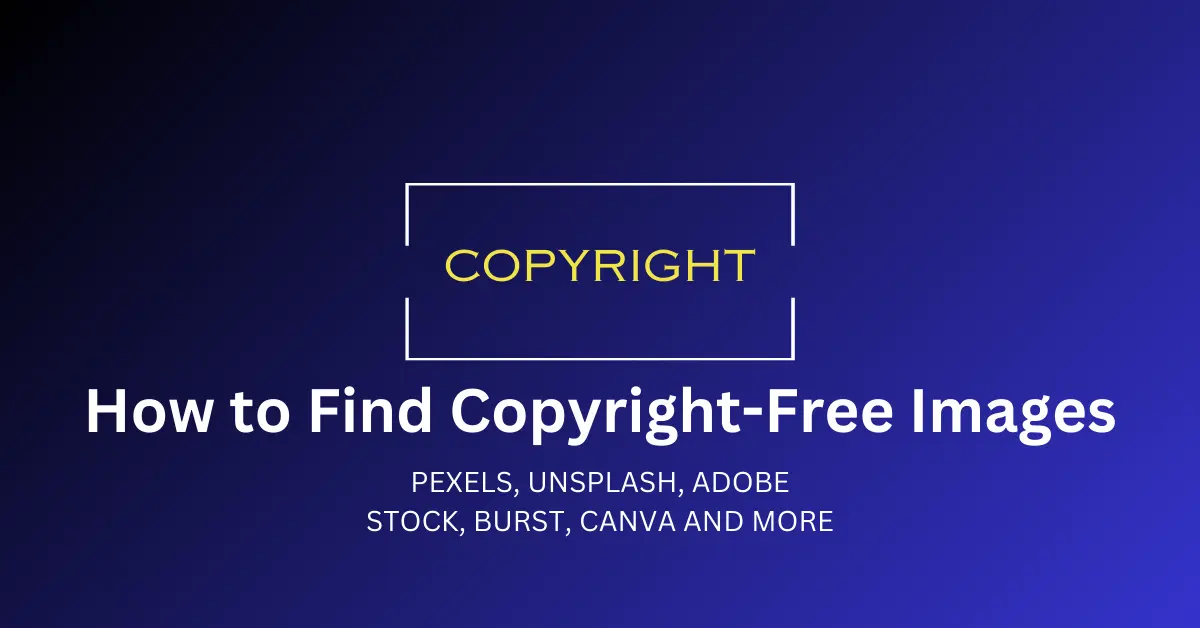Finding high-quality, copyright-free images for your website or blog can seem tricky. So, are you looking for free stock images for your website? Need copyright-free images for your blog or commercial use?
If yes, then the good news is that there are many excellent sources to find free stock photos and graphics you can use legally. This article will guide you through the best practices for finding and using images in the public domain or under Creative Commons licenses.
I’ll recommend top free, widely used image websites and provide tips for advanced searches, attribution, editing, and more. Follow these steps to source stunning visuals risk-free!
Conduct a Focused Search on Multi-License Websites
Many stock photo sites allow you to filter specifically for public domain and Creative Commons licensed images. Here are some top sites to search:
- Pixabay – Over 1.9 million public domain images. No attribution required.
- Pexels – A search engine pulling CC0 images from multiple sources. High quality and easy to use.
- Unsplash – Features over 2.8 million CC0 photos. Great for high-res images.
- Burst – Provides stock photos free from Pexels and ensures royalty-free licensing.
- Freepik – Freepik offers over 62 million high-quality stock photos for commercial use, including popular images.
- Adobe Stock – Adobe Stock provides high-quality free stock photos, vectors, and videos for commercial use, offering more than royalty-free options.
- Freeimages – Offer a vast collection of free stock images, including photos, illustrations, vector graphics, clipart, icons, and Photoshop files.
- Canva – Download hi-res, royalty-free, copyright-free images on Canva’s vast 2 million+ graphics library.
CC0 is a Creative Commons Zero license, which allows you to use images for any purpose without attribution or credit.
Look for Public Domain Images on Free Museum & Archive Sites
Many museums, libraries, and governmental archives offer photograph collections online with public domain usage rights:
- Smithsonian Open Access – Over 2.8 million public domain images from across all Smithsonian museums.
- Library of Congress – Massive collection of over 427,000 public domain images.
- NASA Images – Space photos, vintage NASA graphics, and more in the public domain.
- Europeana – Provides access to over 58 million public domain works from European museums and galleries.
Searches on these sites tend to be less intuitive so try different keyword variations to find suitable visuals.
Search Wikimedia Commons for CC Licensed Media
Wikimedia Commons is a database of over 87 million freely usable media files. It aggregates CC licensed images from various sources:
- All files on Wikimedia Commons have been donated by users and are under Creative Commons licenses. This means you can freely share and adapt them in most cases with proper attribution.
- Use the advanced search filters to narrow down media type, license, source, date, and more.
- Image quality varies but can be exceptional. Look through categories relevant to your post topic.
Edit & Attribute Your Images Properly
Once you’ve downloaded free images to use, there are a few key steps:
- Review licensing & attribute correctly – This may mean including a website link, author credit, etc. Check the source site for requirements.
- Crop or edit if allowed – Some CC licenses permit this, but review terms first.
- Optimize for web – Compress file sizes, convert formats, etc. so images load faster online.
Taking these steps helps ensure you use copyright-free images legally and ethically.
How to get copyright-free images from Google?
You can also search for Creative Commons licensed images available for modification directly through Google:
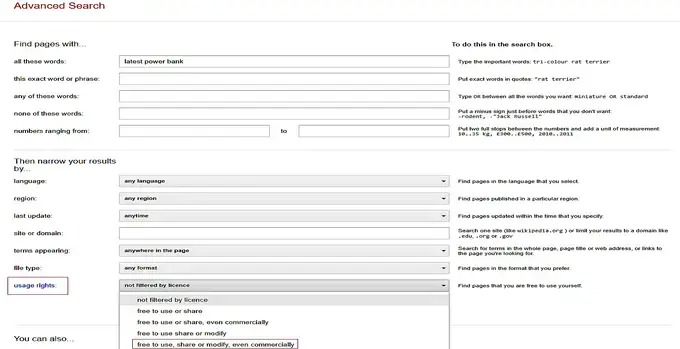
To find copyright-free images on Google, you can use the Advanced Search feature.
- After searching for an image of the “latest power bank”, click on “Settings” and then “Advanced Search.”
- Scroll down to the “Usage Rights” section and select the appropriate option, such as “Free to use, share, or modify, even commercially.“
- This will help you find images that are available for your desired use. Remember to always double-check the usage rights and give proper attribution if required.
Google’s advanced search operators also help refine your query to find what you need.
How to get copyright-free images from DuckDuckGo?
From DuckDuckGo, you can also search for Creative Commons-licenced images for your website, blog, or other social platform.
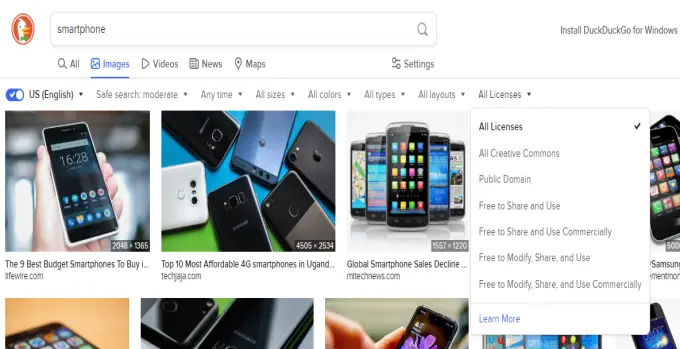
To find copyright-free images on DuckDuckGo, Follow these steps:
- Search for an Image you want in the search bar, and click on “Images“.
- Click on the “All Licenses” drop-down.
- Filter out by selecting the license you want.
How to get copyright-free images from Bing?
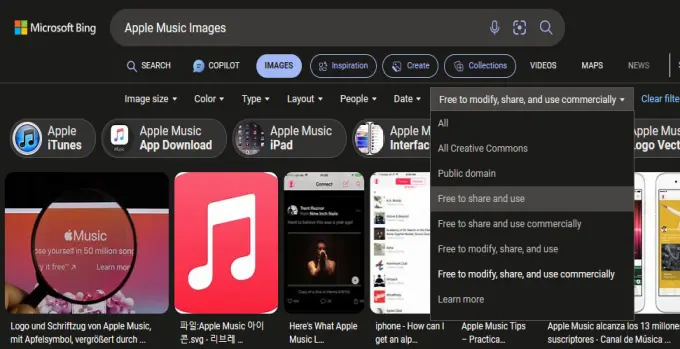
To find copyright-free images on Bing, you can follow these steps:
- Go to the Bing website.
- Enter your desired search term in the search bar.
- Click on “Images” to switch to image search results.
- On the search results page, click on “Filter” below the search bar.
- Under the “License” section, select the appropriate option like “Public domain” or “Free to share and use.”
- Click on “Apply” to filter the search results based on the selected license.
- Browse through the images and choose the ones that suit your needs.
- Always double-check the licensing information and give proper attribution if required.
What are the different types of Creative Commons licenses?
Let me try explaining Creative Commons (CC) licenses in a simpler way:
CC licenses allow creators to share their work while still protecting their rights. There are different types of CC licenses depending on how others can use the content.
The main licenses are:
- CC BY: Others can use your work for any purpose as long as they give you credit. They can modify it and use it even for commercial (like jobs) reasons.
- CC BY-NC: Others can share and use your work, but only for non-commercial or personal use. They have to give you credit.
- CC BY-ND: Others can copy and share your work as long as they don’t change it and they credit you.
- CC BY-NC-ND: Similar to BY-NC but also doesn’t allow others to change your content at all.
Each license focuses on one or more of these things: if others need to give you credit (Attribution), can use it commercially, can modify or build on your work, or share copies with changes.
The main ones to know are CC BY for maximum sharing and CC BY-NC-ND for more control over how others use your content. Just make sure to always credit the original creator!
Creative Commons can seem complicated at first but once you understand the basic licenses, it makes sharing content much easier.
Conclusion
Sourcing great copyright-free images for your website or blog is easy thanks to numerous public domain and Creative Commons sources. Focus your search on multi-license stock sites, museum archives, Wikimedia Commons, DuckDuckGo, Bing, and Google. Verify licensing requirements and attribute images appropriately. With this guide, you can find stunning photos to make your content stand out.
FAQs About Copyright-Free Images
What does “copyright-free” mean?
Copyright-free images are in the public domain or under licenses like Creative Commons that allow free usage without violating copyright law. You can use them without permission from or payment to the creator.
Can I edit copyright-free images?
It depends on the license. Some CC licenses permit modifications while others require the image be used “as is”. Always check the specific terms before editing.
Do I have to give credit for copyright-free images?
Some public domain sources don’t require attribution, but with Creative Commons licenses, you typically need to credit the creator in the manner they specify. Proper attribution is required.
Can I use copyright-free images in commercial work?
Again, it depends on the usage terms. Many public domain and CC0 images permit even commercial use. But some CC licenses have “non-commercial” terms requiring non-commercial use only.
What image sizes do I need for web?
For web, smaller compressed sizes like 800×600 px or 1200×800 px are ideal. You want images to load fast without degrading quality. Optimize public domain/CC images for web use.