In the hunt for the best keyboards, I ended up resulting in the best low profile mechanical keyboard for 2024 which are ideal for casual users like me as well as experienced skilled typists.
Traditional mechanical keyboards are known for providing good tactile feedback and typing pleasure, but they sometimes consume a lot of desk space and are heavy too.
As a result, low-profile mechanical keyboards have gained more popularity by providing a highly comfortable typing experience in a sleek and compact design.
When you buy through our links, we may earn a small commission. Find out.
Advantages of using a low-profile mechanical keyboard
- Space-saving: Low-profile keyboards are ideal for tiny desks or if you like to keep things simple, due to their small form factor these keyboards fit right in without taking up much room.
- Portability: They are ideal for travel whether bouncing between coffee shops or mobile workstations since they are slim and super easy to take you with.
- Ergonomic advantages: With a lower height, your hands can lay more naturally on the keys, which means less strain on your wrists.
- Aesthetics: The sleek design of low-profile keyboards encourages modern setups while providing an aesthetically pleasing appearance.
Comparison with Other Keyboards:
While low-profile keyboards use the same familiar clicky tactile switches as mechanical keyboards, they also come with a more flattened design which makes them slimmer than the traditional mechanical designs.
The membrane keyboards though of small size give a weak feel with no real feedback from the keys and the mechanical keyboards on the other hand provide the satisfying keystroke feedback and tactile response one is used to.
What to Look for in a Best Low Profile Mechanical Keyboard 2024
When choosing a best low profile keyboard, several key factors should be considered:
- Key switches: Different switch types provide different degrees of tactility, sound, and actuation force. Such as, widely available low-profile of Cherry MX and Kailh switches, whose multi-color backlight mimics any particular color.
- Connectivity: You can either go for wired connectivity that gives you a guaranteed connection or go for wireless options (Bluetooth or USB-C) for a much cleaner desk.
- Backlighting: Take account of things like RGB lighting systems for a personalized light experience or go for models with backlighting for visibility in low-light conditions.
- Durability: Look for a keyboard with sturdy framework, flat keys, and long-lasting keycaps.
Top Brands Offering Low Profile Mechanical Keyboards
There are many well-known brands, like Keychron, Nuphy, Corsair, MSI, and Logitech, that provide excellent low-profile keyboards, providing both the best budget and high-end options to choose from as per your preference.
Key Features to Consider while Choosing a Best Low profile Mechanical Keyboard 2024
- Key travel: It is concerned with the movement distance of the keycap after you hit the key. The low profile keyboards (LPKs) are the types of keyboards with a shorter key travel distance than the standard full-height keyboards.
- Key rollover: This decides on how many keys, pressed simultaneously, will be registered properly and without errors. One key at a time enables unlimited clear keystrokes, making it perfect for gamers with unmatched typing speed, and people who type fast wouldn’t face any errors.
- Customization options: There are some keyboards that allow for hot-swappable switches such that one can personalize the typing experience by just swapping out individual switches without soldering.
- Ergonomics: To make typing more comfortable for long sessions, look for a keyboard that can tilt and has a palm rest. Low-profile keyboards might help you increase your endurance and typing comfort.
Types of Switches used in Low-Profile Mechanical Keyboards
From companies like Cherry, Kailh, and Gateron, low-profile switches provide a unique typing experience with shorter switches.
Cherry MX switches are the most common, with quick actuation and a 3.2mm travel distance.
Gateron switches offer a cheaper, mechanical feel at 1.5mm, but may not be suitable for gaming.
Kailh switches, with 1.3mm activation and 3mm travel distance, are more compact and reliable, with up to 70 million keypresses.
These switches are modified versions of normal switches for compactness.
Cherry MX vs Kailh Switches for Low Profile Mechanical Keyboards
- Cherry MX Low Profile: The Cherry MX Low Profile being popular for its robustness & consistent tactile feeling is capable of accommodating tactile switches which include linear (Red), tactile & audible click (Blue).
- Kailh Low Profile: Differently, Kailh Low Profile switches do cost less as a Cherry MX alternative and are praised for their smooth keystrokes and variety of actuation forces.
Pros and Cons of Using a Low Profile Mechanical Keyboard
Pros:
- Compact design and space-saving.
- Adjustable workstations are designed to be comfortable and promote good health.
- The satisfactory experience of typing with the mech-style keystroke.
- Portability for mobile use.
Cons:
- In-built physical limitations of the keyboard having up to half the actual space.
- More expensive than membrane keyboards.
- For some users, it can be less rewarding to type since the keys they press have a smaller motion path.
How to Maintain and Clean Your Low Profile Mechanical Keyboard
Cleaning is an aspect that should not be ignored when it comes to ensuring peak performance.
Air compressor to removes the dust and debris from the spaces between the keys and once finished wipe down the surface with a damp cloth.
Use minimal chemicals and control for humidity.
Gaming Performance with Low Profile Mechanical Keyboards
Meanwhile, not all low-profile mechanical keyboards are solely for gaming, but they are good for casual gamers.
Consider buying keyboards with n-key rollover, and fast key response times attributes for the best gaming experience.
Typing Experience on a Low Profile Mechanical Keyboard
The users’ personal preferences might differ but the common factor is that most experience a pleasurable feeling of locking when typing on low profile mechanical keyboards. It is a nice balance between responsiveness and tactility.
On the other hand, the short key travel and low feedback characteristic of these new keyboards may be unpleasant for some users who are used to the much deeper key travel and more defined feedback of traditional mechanical keyboards.
Customization Options for Low Profile Mechanical Keyboards
Some low profile keyboards offer extensive customization options, allowing users to personalize their experience by providing QMK/VIA support.
- Keycap replacement: Users can swap out keycaps by that they can choose different colors, textures, or even print their own designs of the keycaps, for an one-of-a-kind look.
- Macros and programmability: Select keyboards permit storing of combinations of keys that are usually used in the process of carrying out the functions more expeditiously.
What is QMK/VIA?
QMK/VIA is an open-source project that allows users to build their own QMK firmware for a custom keyboard to control backlight effects, macros, custom keycodes, and mouse commands on different keymap layers.
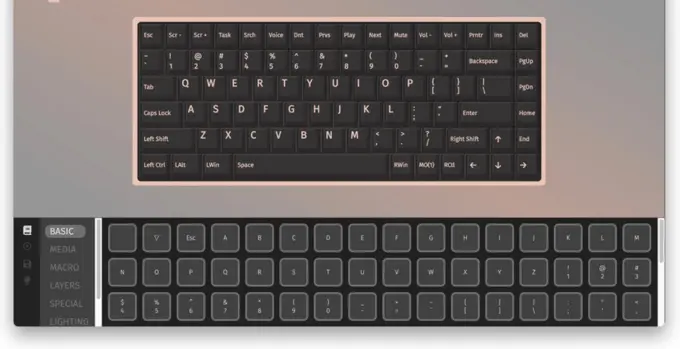
VIA works by communicating with the device’s firmware and sending commands via USB. Enabling the VIA feature in QMK supports both the ability to communicate with the VIA Configurator and the ability to store keymaps and other settings.
Since the invention of keyboards, users worldwide have been searching for the ideal keyboard layout.
However, demand-driven software and custom keyboards are becoming more popular, but they cannot fully customize every key and different layers on a keyboard.
If you type a lot, especially for emails, messages, or editing photographs and videos, a QMK/VIA or Vial-enabled keyboard can help you work quicker and more efficiently. It helps increase productivity.
Wireless vs Wired Low Profile Mechanical Keyboards
- Wireless: Provides a tidy look as well as higher portability options and could fit into mobile setups or shared workstations. On the other hand, the wireless connection can be considered as an issue since it may cause delay which affects the gaming experience.
- Wired: Ensures a smooth, delay-free connection, which is best for competitive gaming and time-critical applications. Nevertheless, wired keyboards mean more wire clutter on the desk.
Compatibility with Different Operating Systems
The majority of the low profile mechanical keyboards work with the major operating systems, including Windows, macOS, and Linux.
On the other hand, features like multimedia keys or customized lighting effects might demand installing further software on certain platforms.
The low-profile keyboard is quite compatible and seamlessly integrates with your Apple devices.
People who switch from regular keyboards to low-profile mechanical keyboards find that they can easily adapt, type for longer periods, and enjoy a smoother typing experience.
Best Budget Options for Low Profile Mechanical Keyboards
Razer Ornata V3 Gaming Keyboard
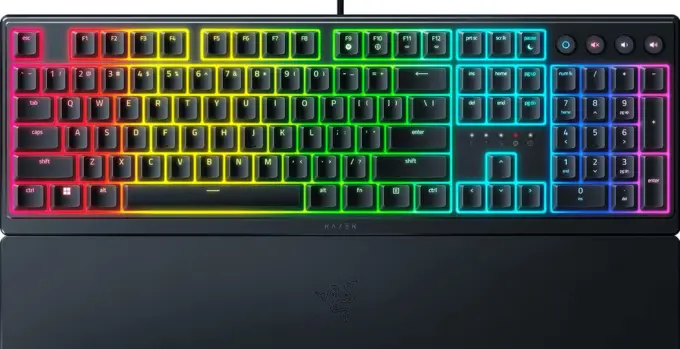
Razer Chroma RGB keyboard includes shorter switches and slimmer keycaps, which makes it extend its working life.
It incorporates a mechanical activity with the conventional keyboard feel, thus providing the best experience – the satisfying and precise one.
The keycaps with UV coating are much more resilient than regular ones and need not worry about the spectral power decrease on the legend due to age.
With the backlit specialty key for unique settings you can customize settings. The magnetic soft-touch wrist rest give an extra comfort during customary long use.
The keyboard is chock full with loads of dynamic lighting effects for room of over hundred Chroma-enabled game titles, allowing gamers to easily customize their setting.
Pros:
- Support for macros at a lower price point.
- Good quality product.
- Super bright RGB backlighting.
Cons:
- Not so durable.
- Razer Synapse software is must to change RGB lighting.
MSI Vigor GK50 Low Profile RGB Mechanical Gaming Keyboard

The GK50 Low Profile Mechanical Keyboard offers ergonomic typing and gaming experiences with its ergonomic position and keyboard height.
It features Kailh Choc White Low Profile Switches with a 50g Actuation Force and 1.3mm Actuation Point.
The keyboard also features brilliant per-key RGB lighting, allowing users to customize their keyboard with over 16 million colors using standalone keys or RGB Mystic Light.
Pros:
- Octagonal switches gives modern look and feel.
- Design looks great.
- Multiple effects and modes for LED and RGB options.
Cons:
- Key balancing should be improved.
- Responsiveness is also a concern.
Keychron K3 V2 75% Layout 84 Keys Ultra-Slim Wireless
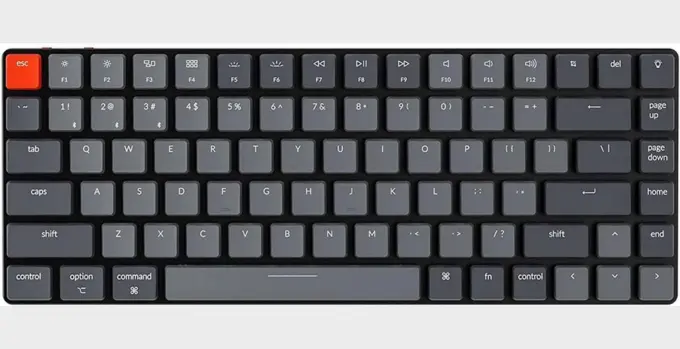
The Keychron K3 is the most thin and light mechanical keyboard due to its 75% layout type, which means 1.5cm thickness and the only half the weight of similar keyboards.
It is multi-functional and allows connection through various methods such as wireless, Bluetooth 5.1, and USB-C wired, which means that it can be used even for on-the-go casual gaming or set-at-home profile.
The keyboard provides the extreme version of double-shot keycaps for the durability and low-profile Keychron optical brown, red or blue switch for the perfect tactile feedback as per your preference.
An ultra-streamlined LED technology which radiates charismatically white LED backlight, that helps in minimizing the wrist strain.
The keyboard is universal and is works on both macOS and Windows (to mention a few), and comes with extra keycaps for both operating systems.
This comes with a 1550 mAh li-poly battery built-in, ensuring 34 hours of dedicated outdoor work for the power source.
The K3 is optimized to cater for ergonomics at the office, relieving you of the pain associated with typing.
Pros:
- Reasonable pricing.
- Aesthetically pleasing.
Cons:
- No software to control keyboard features.
- Battery needs improvement.
High-End Options for Low Profile Mechanical Keyboards
Logitech MX Mechanical Mini Wireless

The construction quality of this keyboard is unbelievably solid. It’s quite robust and the construction is very tight, so no rattling or extra noise. And here’s the best part: it’s a quiet mechanical keyboard.
Next is the keycaps. They are shaped from recycled plastic, but definitely they do not seem to be cheap. They are flat and the sliding makes typing effortless. The general typing process is consistent and smooth, something I always appreciate.
Although it is a tacit keyboard with the flip-up feet at the bottom. They can be used to raise the keyboard a bit if you want to sit at an angle.
This is where the fun part begins. The lights on this keyboard are good, but the battery life is the strongest feature. Not using the light feature, this keyboard will run for an incredible 10 months from only one charge! This is unthinkable for a large wired mechanical keyboard.
Next, let’s focus on the customization part. However, the bad thing about macros is that only some of the keys (F keys and Cursor Targeting Group) out of them can be customize. It is sort of a bother but something that should not be neglected.
Generally speaking, this keyboard is great in many ways. High build quality with comfortable keycaps from a quiet typing experience to the phenomenal battery life. Keep in mind that the macros can be customized only in a limited way.
Pros:
- Premium look and feel.
- Solid build quality.
- Matte finish hides fingerprints.
- Multi-device support for easy switching.
Cons:
- Customization options are limited for macros.
- No options to Customize the physical look.
Nuphy Air 75 V2
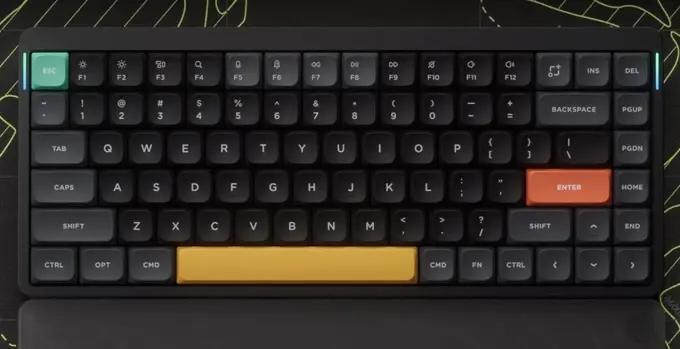
One of the most popular keyboard on social platforms is the Nuphy Air 75 V2. QMK and VIA is the main attraction for this keyboard.
Key elements like retractable feet, double shot PBT keycaps, and a more responsive wireless connection seeking everyone’s attention.
Nuphy consistently produces well-designed boards. This 75% plan will work perfectly for your home office setting.
The board’s build quality seems sturdy and well-made, and it is remarkably light, making it a wonderful travel keyboard that is easy to carry.
The top frame is constructed of aluminum, giving it a high-end appearance, while the bottom frame is made of ABS plastic.
Each of four corners are rubber feet that will keep you from scratching up your desk.
Keys do feel nice to type on, the texture is a little bit slippery so this won’t be a massive impact in day-to-day work, but without having any grip they are not going to be the best option for competitive gaming.
Pros:
- Keycaps gives rich feel and are mad of high-quality material.
- Smooth typing experience.
- Keyboard build quality is solid.
- Travel friendly.
- Space-saving.
Cons:
- Even at maximum brightness, the lighting does not feel very bright.
- Opinions are mixed on smoothness.
Logitech G915 TKL Low-Profile Mechanical Keyboard

The Logitech G915 TKL is a top of the line pro-grade keyboard which is versatile and cordless.
40 hours of game time on a single charge enough for constant gaming and LIGHTSYNC technology is used for aesthetic RGB lighting.
The keyboard has mechanical low profile keys for speed, accuracy and performance at half of the height.
The GL Tactile switch produces a noticeable bump at the point of actuation and comes in three options: Tactile GL, Linear GL, or Clicky GL.
The keyboard’s tenkeyless design means that you can move the mouse more than usual and you fold it as you store it in the back for portability purposes.
The keyboard made with an aircraft-grade aluminum alloy is very light but still pretty strong.
Pros:
- Great for gaming and typing.
- Seamless wireless connectivity.
- With adjustable sleep time and color, RGB lighting looks super bright.
- Long lasting battery life.
- Fantastic volume wheel for easy control.
Cons:
- High-priced.
- Micro USB to charge.
Conclusion
Low profile mechanical keyboards provide a unique combination of space savings, comfort and great typing experience.
Whether you are a seasoned typist who is in need of a compact and portable option, a gamer in search of a keyboard with a comfortable and responsive gameplay experience, or a person who values good aesthetics, the best low profile mechanical keyboard could be the perfect option for you.
Be sure to take into account the exact features that you require and your personal preferences while making your choice.
FAQs
Is low-profile good for typing?
Low-profile mechanical keyboards offer faster typing speeds and reduced finger fatigue, making them advantageous for typing.
Is low-profile keyboard better for programming?
Low-profile keyboards are suitable for programming as they provide a modern aesthetic, faster actuation, and precise keystrokes.
Can you game on a low-profile keyboard?
Gaming on a low-profile keyboard is possible and can be beneficial due to the quicker actuation and responsive keys they offer.

1 thought on “Your Ideal Fit: The Best Low Profile Mechanical Keyboard [2024]”